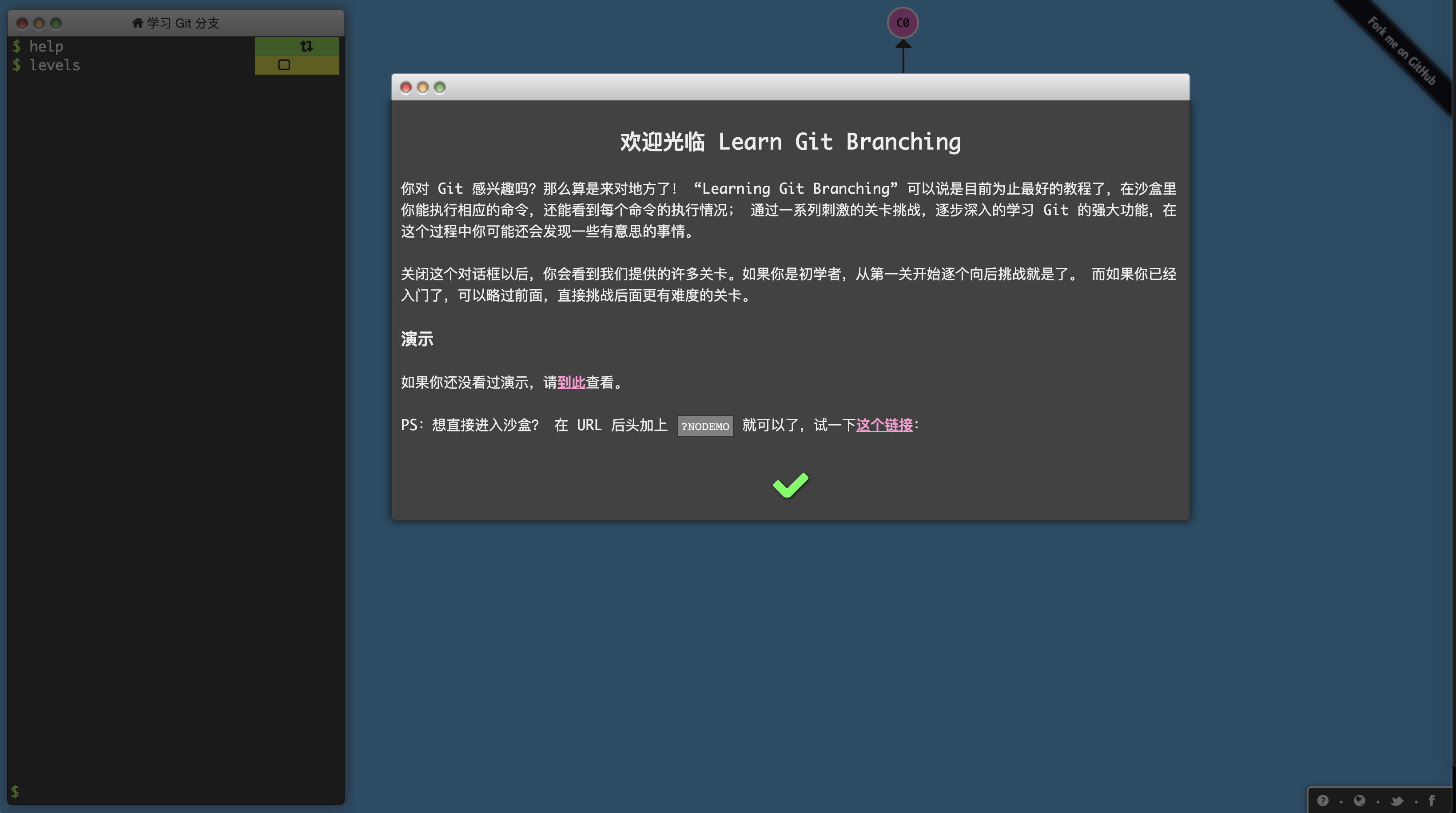前言
记录一次遇到在GitHub上使用Git命令Pull仓库遇到的“疑难杂症”。
起因
起因是我写了一个Cocos Creator的通用的组件代码,想在GitHub上的个人仓库中保存下来,方便分享给他人,也以便今后自己用到方便查看,于是在GitHub上新建了一个公开的仓库,地址是:RichTextTypingDemo, 然后在本地使用SourceTree去拉取Git仓库到本地,但是一直在加载,过一会儿就出现报错: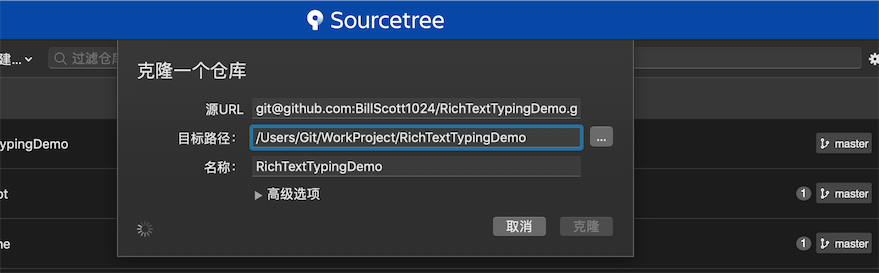
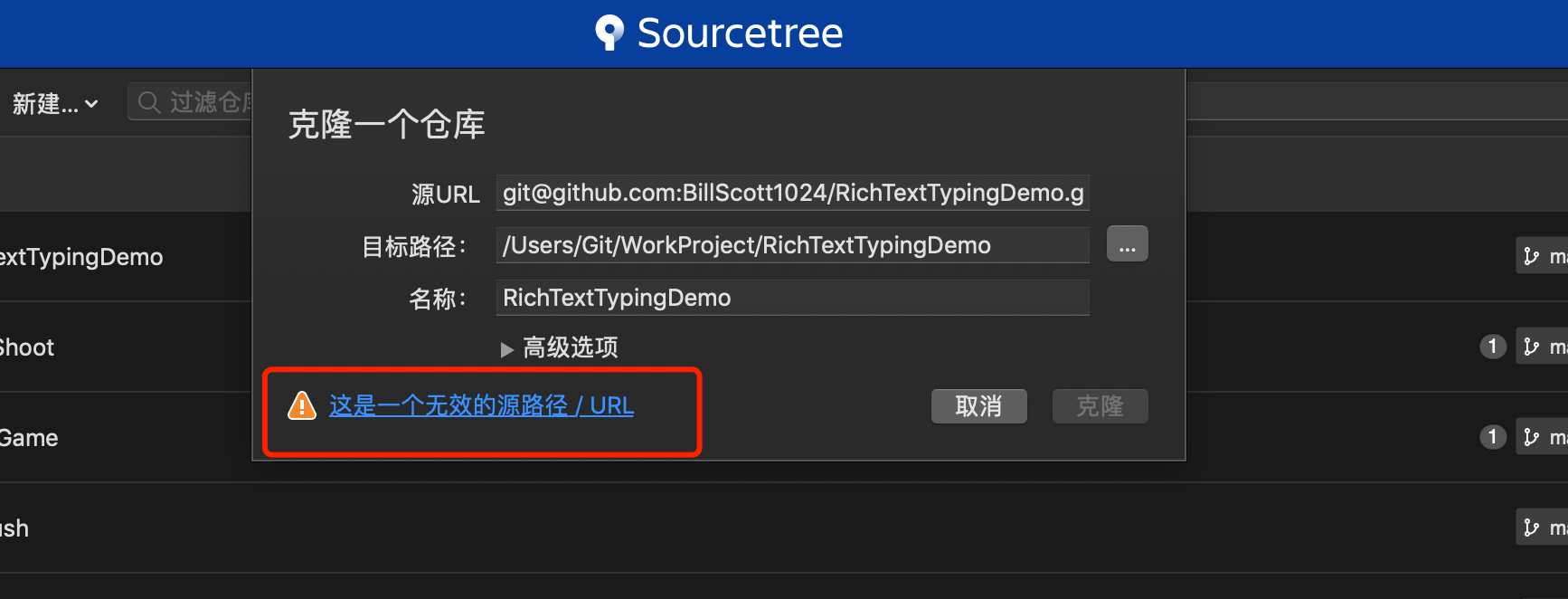
点开报错信息后显示: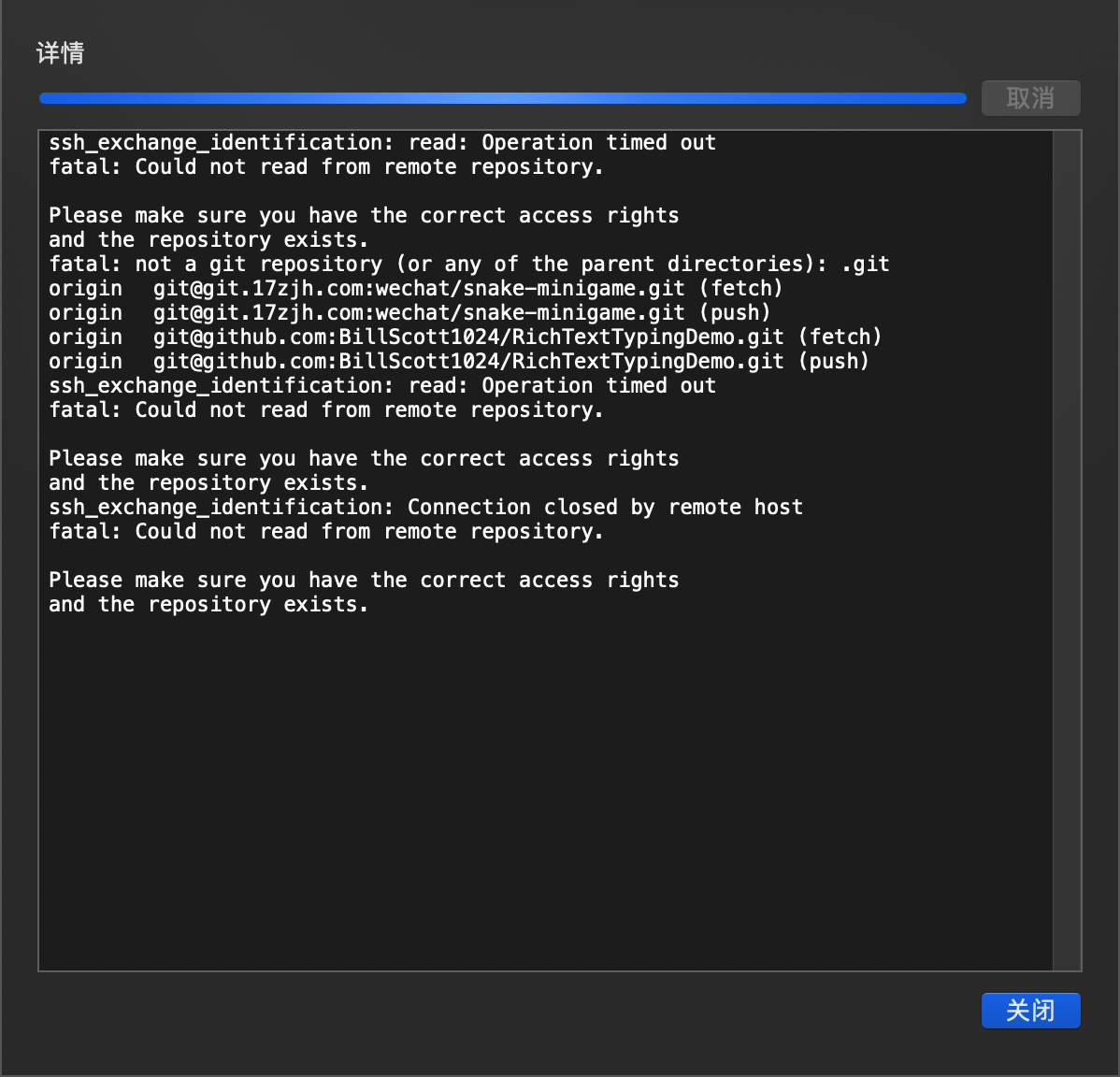
1 |
|
使用Git命令报错: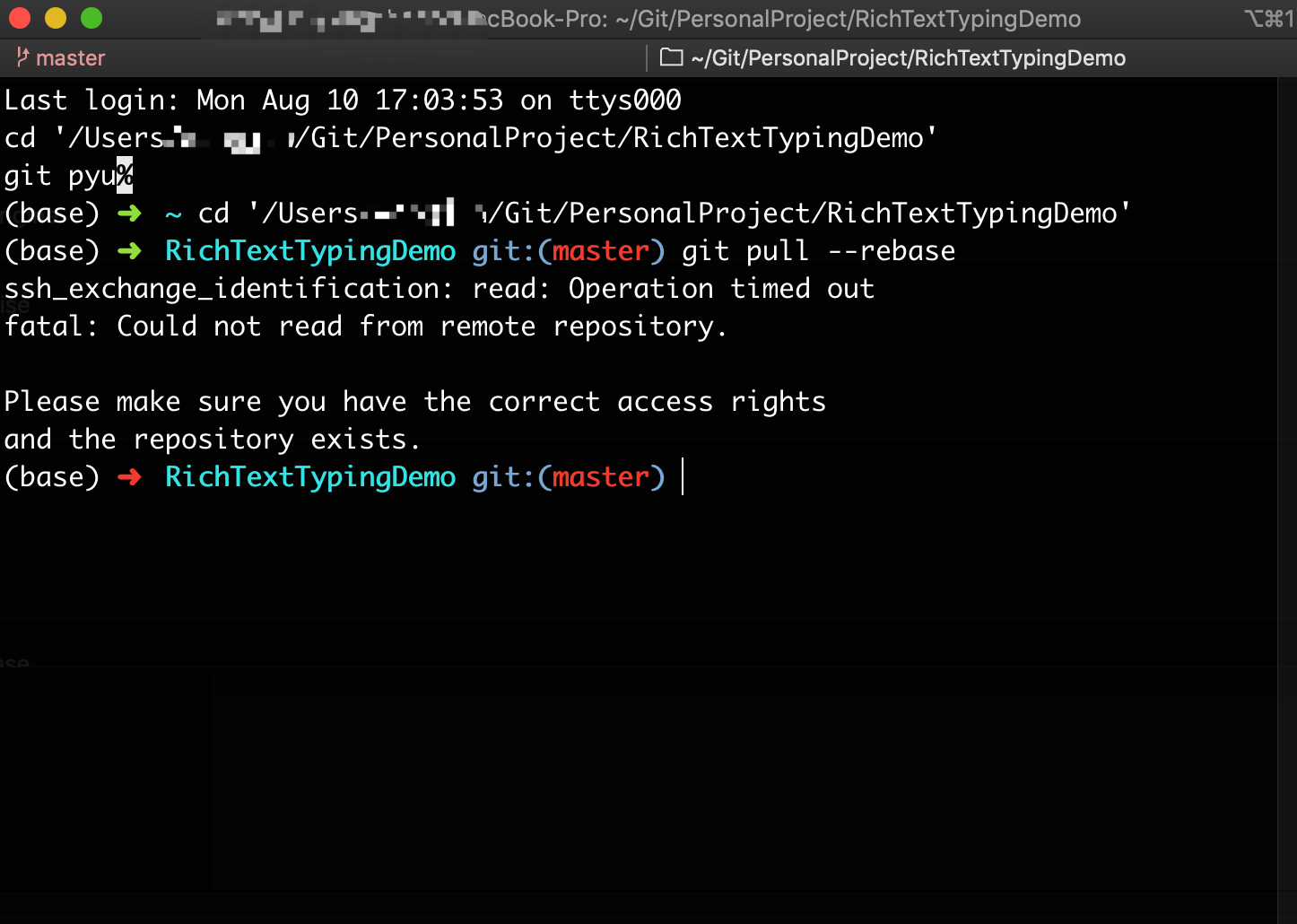
1 | git pull --rebase |
解决过程
我开始以为是我的GitHub的权限问题,或者是我的SSH 私钥Key过期了,因为我看到报错信息里有:
Please make sure you have the correct access rights于是删除了本地的SSH Key,并重新生成私钥,保存到GitHub的后台上,但重试后问题依旧。排除权限问题。然后我怀疑的原因是可能是我的梯子有问题,导致我的SourceTree无法链接GitHub的仓库,于是我打开Chrome进GitHub,连接正常,打开关闭ClashX Pro都可以正常进入GitHub主页,但是有可能是浏览器可以正常进去,但是命令行无法进入,我打开iTerm Ping了一下GitHub.com,果然无法Ping通,全都超时了:
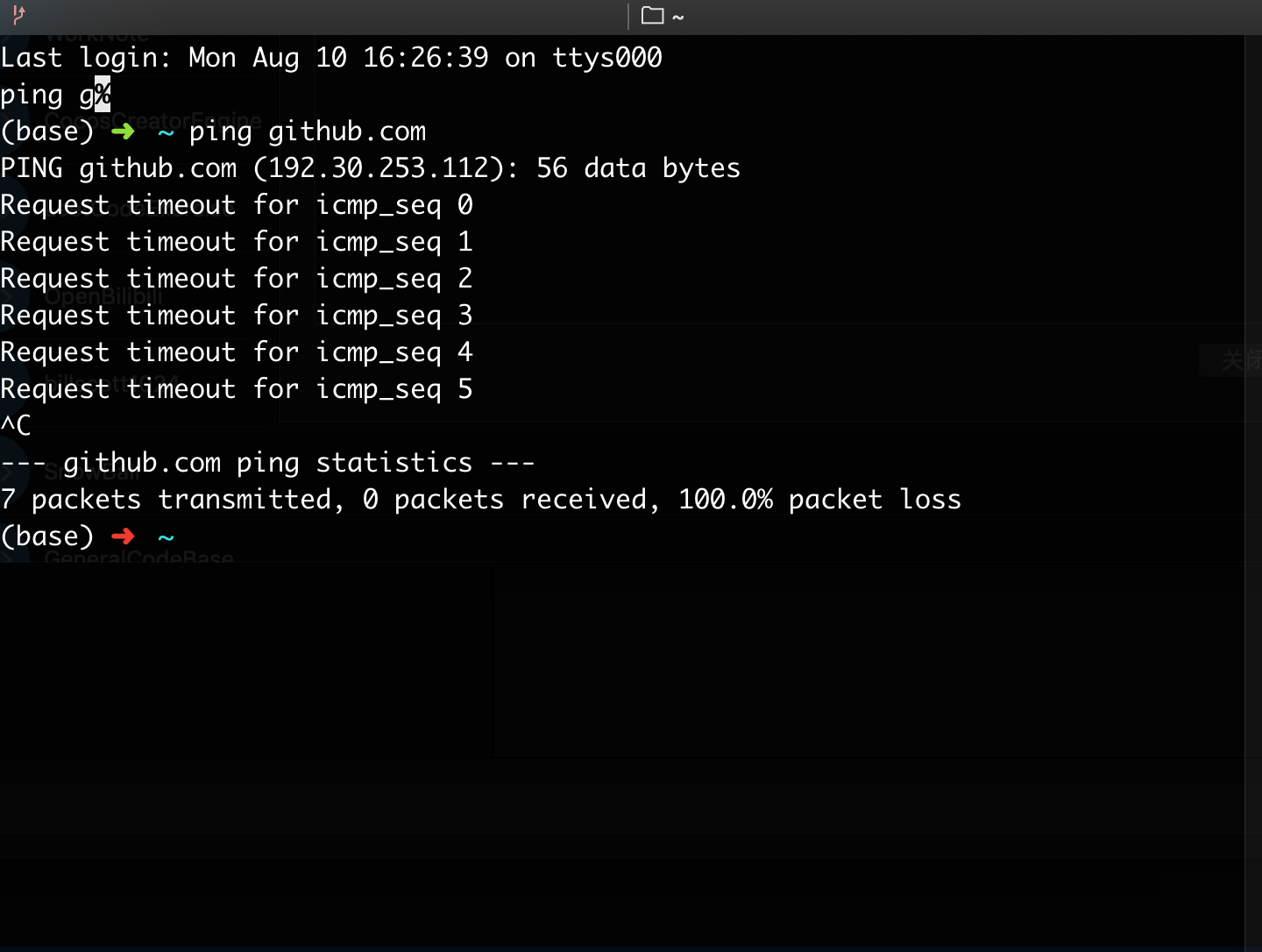
于是我把ClashX Pro提供的命令行翻♂墙命令export https_proxy=http://127.0.0.1:7890 http_proxy=http://127.0.0.1:7890 all_proxy=socks5://127.0.0.1:7890, 复制到iTerm中,依然无法Ping通,百度是可以正常Ping通的,排除WiFi网络问题: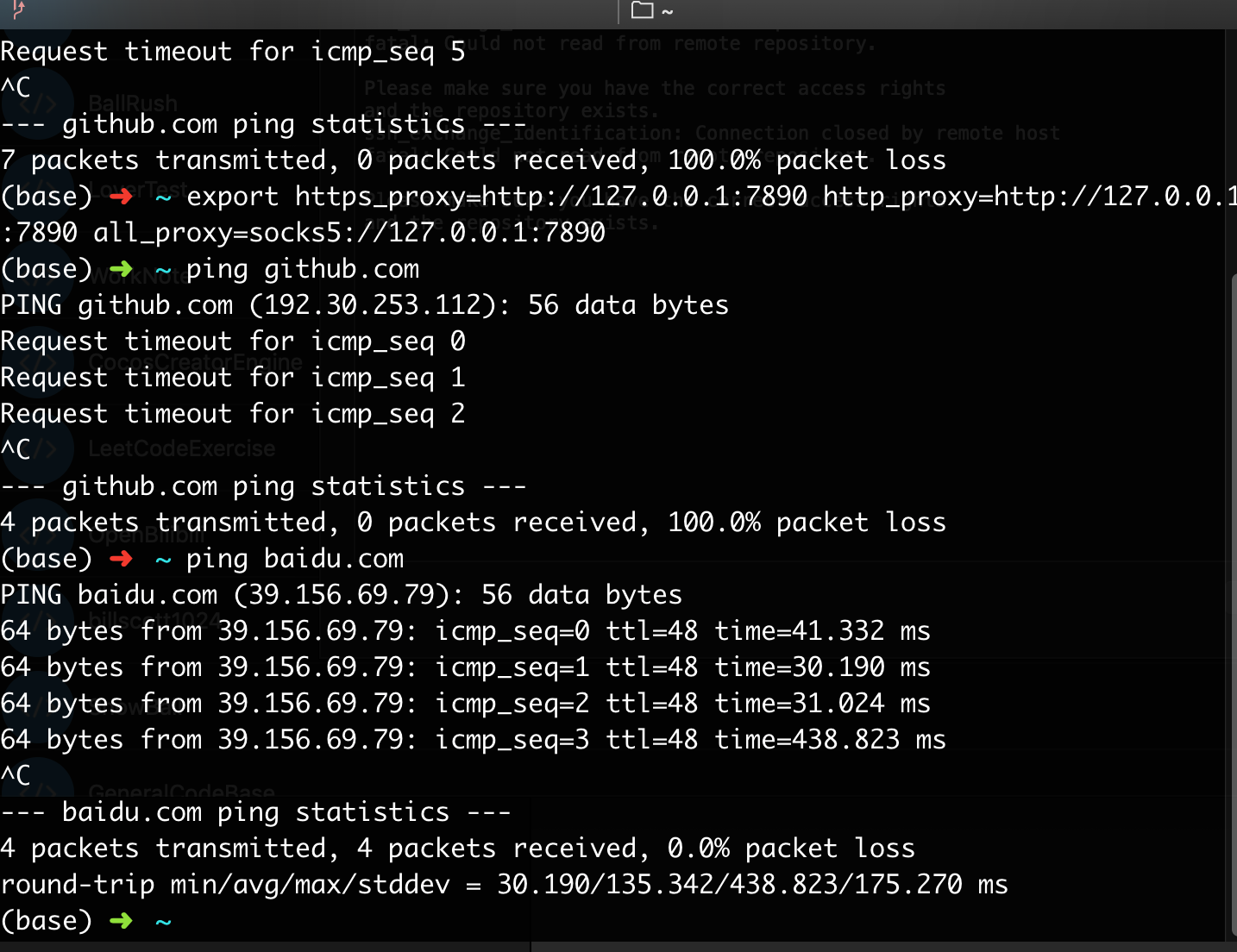
网上搜索了一番,没有找到解决问题的方法。但我突然想起来,我之前改过一次GitHub的Host,有可能是这个原因导致的于是找到Mac的Host文件,删除GitHub的Host:
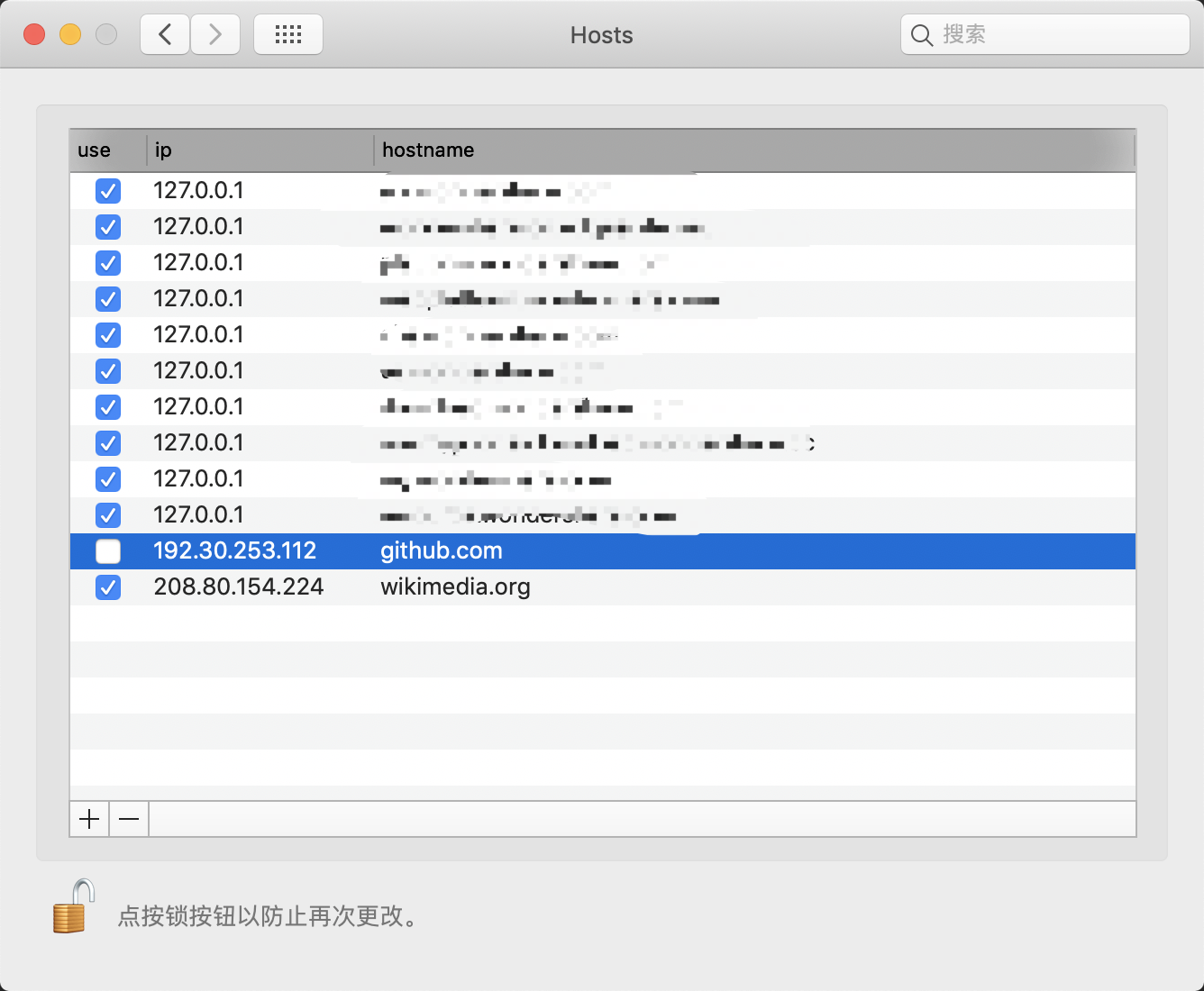
Binggo!解决问题,代码仓库可以正常Pull和Push了: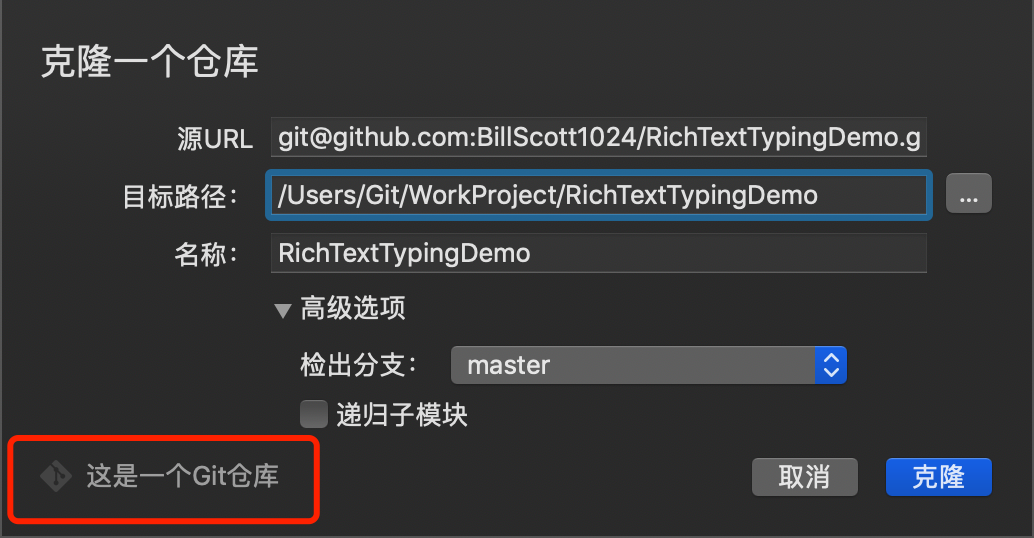
当初改这个Host的原因是我的GitHub和WIki上所有的用户头像和图标都无法加载,显示裂开,在网上找到的修改Host的方法解决的,现在删掉这条Host好像也没有问题了。
到此,问题解决完毕。